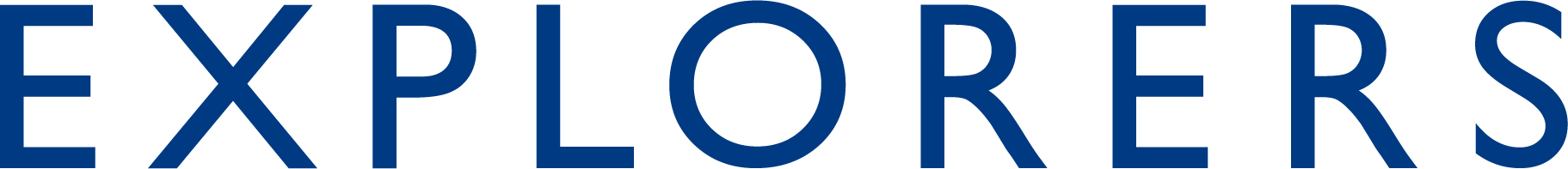Project Africa is a Berkshire Scouts initiative to engage young people in understanding the lives of their peers in a different culture. The Global Awareness Programme (GAP) resources are available to support all sections in taking part in the programme and achieving the Project Africa Challenge Badge.
The Malawi 2024 JustGiving page has been closed with the final total reaching £34,170 (including gift aid and offline donations) – thanks for all your support. A new Project Africa campaign page has been launched and the funding is to support: (1) local community projects between visits; (2) developing Scouting in our project areas; and to (3) help meet the costs for a small group of Malawi Scouts to attend WINGS 2026. The new campaign page can be seen at:
https://www.justgiving.com/campaign/projectafrica

Project Africa
Since 2010, Berkshire Scouts has been supporting and helping with projects in rural Africa. There have been four visits to help build and refurbish schools and community centres (Uganda 2011, 2015, 2019 and Malawi 2024).
Click here to see the Project Africa journey in Uganda.
Click here to see the most recent visit to Africa (Malawi 2024).
Total fundraising for Project Africa is now well in excess of £100,000. Most of the funding has contributed to the main projects in Uganda and Malawi, eg: nine local schools; two care centres; and a District Scout campsite. Projects also take place between the visits to Africa, eg: teacher salaries, educational materials, IT equipment, solar panels, and maintaining projects completed during main visits.

Project Africa Challenge Badge framework
The Project Africa Challenge Badge has now progressed to a staged badge. This helps maintain engagement with the award as the young people develop through the sections, providing an ongoing sense of achievement as they complete a range of age-appropriate activities.
For example, younger sections play Africa themed games and do simple crafts, while the older sections also consider cultural and developmental aspects. We’re also encouraging all to be involved in some level of fundraising . . . young people supporting young people!
Badge criteria
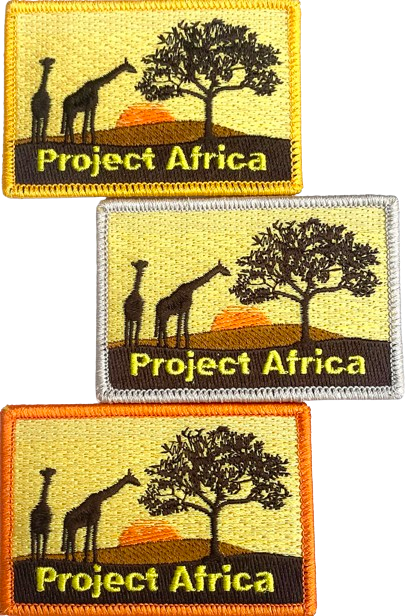
Click here for full details of the Bronze (Squirrels and Beavers), Silver (Cubs), and Gold (Scouts and Explorers) Project Africa Challenge Badge. You may also track progress on OSM and, once complete, request badges from:
[email protected] Please also send us any questions or suggestions.
While there is flexibility as to how the badge is completed, we encourage sections to undertake some form of fundraising towards Project Africa.
Any fundraising should be sent via our JustGiving page.
GAP resources
The GAP resources have been refreshed and we are continuing to grow this tool – over half of the resources are new or have been significantly updated during Summer 2023. Of note, we have added brand-new content relating to Malawi, our new Project Africa country, and for our Squirrel and Explorer sections. These resources will also help sections complete the Project Africa section of the Join-In Badge.
Simply click on the relevant section or theme to filter and download the most relevant resources.
Tip: if viewing on a small screen, eg: mobile phone, it may be best to view the resource list in landscape rather than portrait!